I was afraid of cutting machines so I didn’t open my Cricut Explore for over a year. Don’t be like me! Learn how to use this AWESOME machine!

When I say that my Cricut Explore sat in the box for a year – I’m not exaggerating. Let me start by saying that was NEVER my intention
As I was waiting to receive my machine in the mail, I was picturing (dreaming about?) all the amazing crafts I would make with it.
I’d design such complicated paper projects that everyone would “ooh” and “ahh” and want to come over just for a lesson on the magic that is Cricut Explore. All I had to do was open the box, plug the bad boy in, and get to cutting.
But that didn’t happen.
Instead my Cricut Explore arrived, and I placed it on my craft desk to open the box. But I didn’t open it. And then more time went by and the box got moved down next to my desk, and then to the corner of my studio.
Which is probably making all of you laugh at this point because WHO DOES THAT with a machine they were so excited to receive in the first place??
Well, apparently I do. And looking back, I was just scared. And the truth is that I’ve been scared of cutting machines for years.

I remember when the Cricut first came out and I thought 1) it’s just for scrapbookers and 2) I’ll stick with my hand crank cutting machine with the individual dies. “I don’t have time for anything fussy,” I told myself.
Well, I turned 40 this year and with age comes wisdom apparently – I can fully admit I was an idiot.
Because the Cricut Explore is an amazing tool, and I just had to give it a chance, but I didn’t realize that at the time. It takes a strong person to admit that they’re wrong, eh?
The whole reason I’m writing this post is because I bet some of you are like me, and I want to speak to you directly: YOU’RE MISSING OUT.
This post is not sponsored; no one is paying me to tell you this . . . I honestly feel this way. And if you’re experiencing some of the challenges I did, there’s hope for you yet. So let’s talk turkey!
Here are my Cricut Explore (and cutting machine in general) challenges . . . and how I overcame each of them!
1. It was a machine – with technology. When you come from the world of hand crank die cutters, any machine with a mind of its own can be intimidating – at least to me.
Did I need a BS in Computer Information Systems to operate this thing? I’m not an engineer?! Everyone who has a Cricut is smarter than me and “better with machines.”
Friends: it’s not hard. It’s a cutting machine MADE for people just like me. And there’s a manual. And it’s easy. Just open the box.
2. I thought I needed an entire day to set it up. This is big. I truly thought I’d need 8 full hours, part of the reason why I didn’t open the dang box and it migrated to the corner.
The full day just never came to fruition. Then finally one day I didn’t have a huge, looming deadline so I said “okay, today’s the day the Cricut Explore is getting set up.”
Then 30 minutes later I was cutting and I felt dumb as a box of rocks.
My Cricut Explore Air 2 is Bluetooth enabled, but don’t be intimidated by that either. There are instructions, and if you have any issues you can contact Customer Support.
I’ve contacted them about five times with questions and it’s easy to get through and get help. I never contacted them about set up though. I was able to do that myself.

3. I didn’t know where to start. This was particularly funny given that when I opened the box there was a sample project pack in there with some cardstock so that I could do a sample project.
If I had, I don’t know, opened the box? I would’ve seen that. Ha! So that was the first project that I did. And that little thank you card gave me the confidence to go a bit further. Turns out one test project on the Cricut Explore Air 2 was all I needed!
4. I was worried about spending money to test my machine – only to fail. Turns out there are a lot of freebies, from Cricut and individuals online! During the setup you’ll download the Cricut Design Space and then you’ll navigate here to get free project ideas.
Those projects are different from free images (which are new each week) that you can get here. If you are feeling more adventurous you can download some free images and make your own project.
If you’re scared, stick with the free projects. I LOVE SVG Cuts because they have free designs. There’s nothing like ruining a project for free! haha! I’m just kidding.
5. I felt like I had to be a designer. In my mind I would open a blank canvas and . . . then what? I have zero graphic design skills and have no idea what I’m doing in general. But you don’t have to be a graphic designer or even close. You’ll start with the projects I mentioned in #4 (the free ones) and then when you feel more comfortable, you’ll open the blank canvas and insert your own shapes. I’ve actually done that already – I was ready for it after a few uses of my Cricut . . . which is crazy to me. I didn’t expect that!
Now that I’ve been using my Cricut for a few months, I can say I’m a cutting machine convert! I love it so, and whenever I do a project my first thought is, “can I cut this on my Cricut?”
Are you ready to foray into the world of Cricut Explore? Jump in – the water is fine! If you need a machine, here’s the guide to what they do below. I have the Cricut Explore Air 2.
Let me know your cutting machine fears in the comments – and if you’ve overcome them!
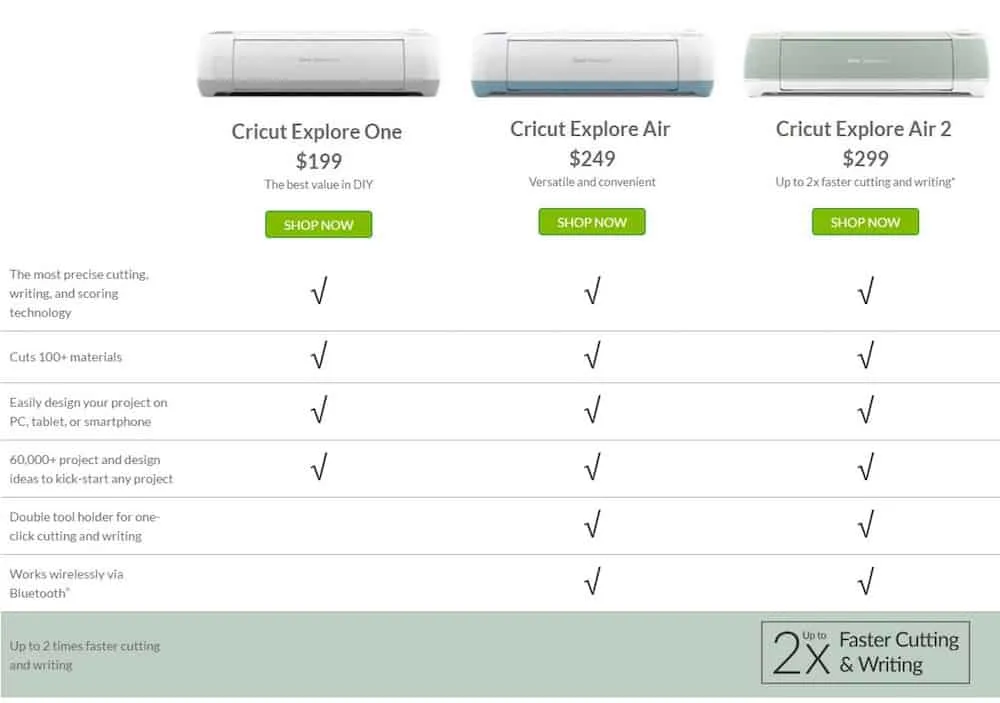
Gillian Brown
Wednesday 7th of June 2017
I have a cricut embossing machine, so I know the quality. I've heard good things about the explore.
Nancy
Friday 2nd of June 2017
I've been looking at Cricut's for a year now and just can't pull the trigger on one. I'd love to receive one to see what it can do.
Tracie Cooper
Wednesday 31st of May 2017
I would love to use this to make t-shirts for our upcoming Disney trip.
Brandi @ Creative Cutting Classroom
Tuesday 30th of May 2017
I LOVE my Explore! I put away my old Cricut years ago but the Explore is soooo much better. I've made so many neat things for my house. Labeled spice jars, made a menu board, wooden signs...it is just so much fun!
Kirstin
Tuesday 30th of May 2017
This was such an entertaining read! I would say that mu biggest cutting machine fear was that I wouldn't know what to use it for (in terms of designs and what to actually cut), but now you've banished that fear :D